Minecraft server manager (MCSM)
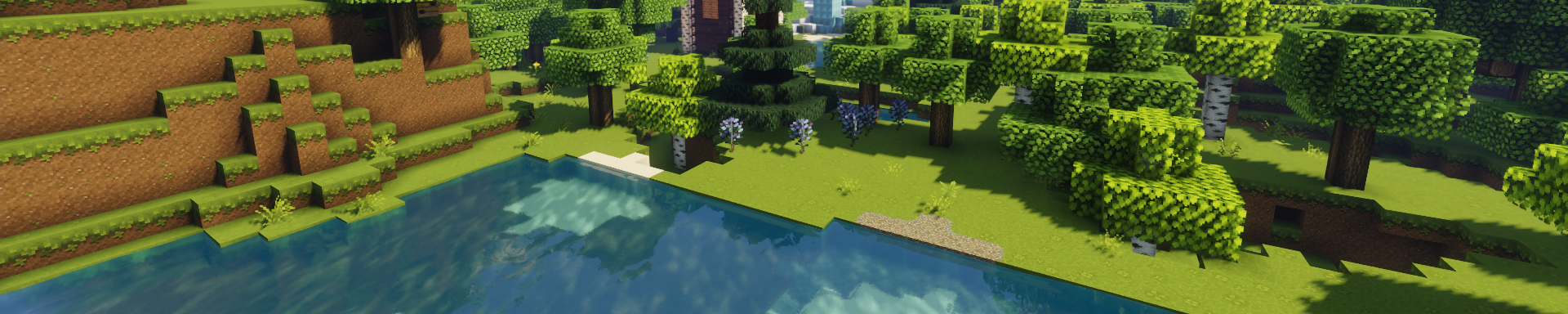
In this post:
Wouldn’t it be nice to be able to install the latest server with mcsm install? Or create a new world and load it, automatically backing up your current world first, by running mcsm switch my_new_world? I thought so, which is why I wrote this script.
Requirements⌗
Even though I designed this script for my personal use, I’m sharing it because I think it might be helpful for others, but it does make quite a few assumptions:
- This script is run using Python 3.7+ (some slightly older versions may work)
- This script is run on Linux (or maybe macOS)
- This script is run from the same machine as the server
- The JRE used is on the path as
java - There is a single server
- The server executable is named
server.jar - tmux is installed and available on the path as
tmux - The server runs in a tmux session
- The server is located in
/srv/minecraft(editable under “File locations”)
It supports managing EssentialsX warps attached to multiple worlds and promoting players using LuckPerms. I use it with Paper, but it should also work with Spigot/Bukkit and maybe even Vanilla.
Getting started⌗
- Download mcsm.py (last updated 2020-06-14)
- Copy it to the directory of your server
- Configure the file locations by editing the variables at the top of the file
- Make it executable with
chmod +x mcsm.py - Run
./mcsm.py helpto get the following information:
update
Download a Paper server JAR.
If no version is specified, the latest version is used.
NOTE: This restarts the server. To prevent this, use -q.
start
Start running the server.
stop
Stop the running server.
restart
Stop the server (if it is running) and then start it.
reload
Reload the running server.
promote
Promote a player to the next role in the hierarchy.
attach
Open the server console.
clean
Delete old files to free up space.
backup
Create a backup of one or more worlds.
If no world names are specified, the currently loaded world name is used.
restore
Restore a world.
If no world name is specified, the currently loaded world name is used.
switch
Switch to a different world.
Requires the name of a world and optionally a seed for new worlds.
This stops and restarts the server. To skip, use -q.
This backs up the currently loaded world first. To skip, use -k.
help
View a list of commands.
Other versions⌗
- If you like web interfaces and opening security holes to make things work (which I welcome PRs to fix), you may be interested in a PHP interface that preceded this script.
- If you thirst after compiled binaries and/or Rust, you may be interested in the Rust CLI iteration, which eventually led to this script so that I could iterate it faster as I identified new tasks I needed the script to handle.
Read other posts